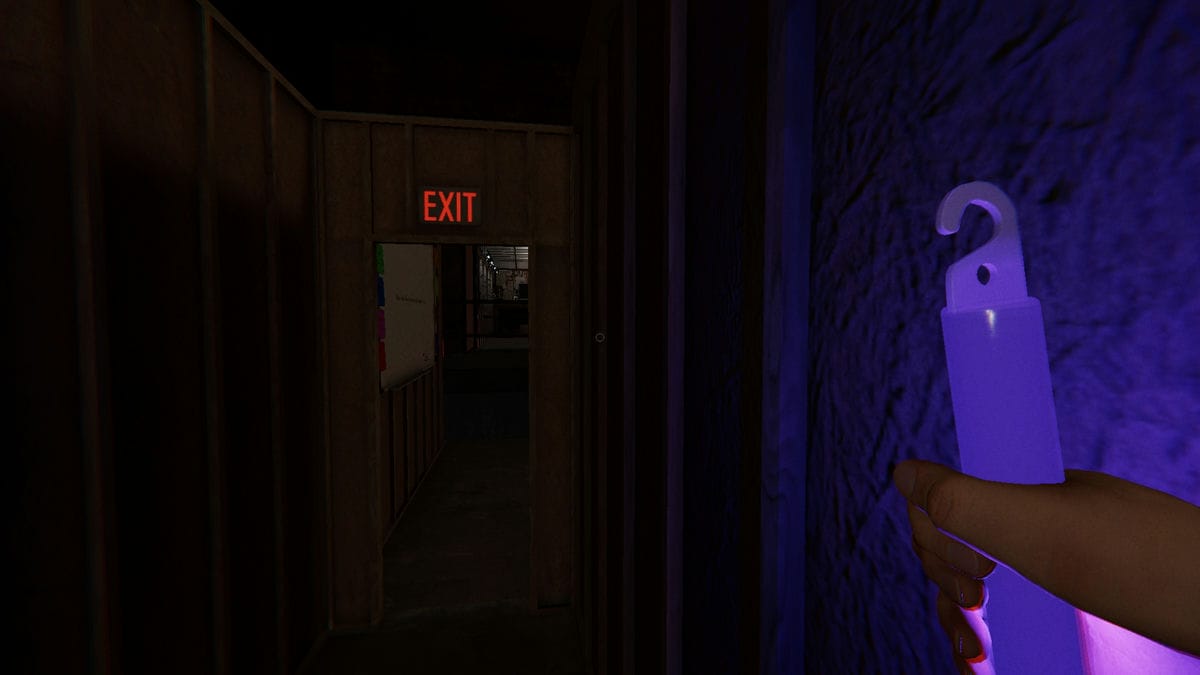
La actualización de Ascension cambió drásticamente Phasmophobia y agregó muchas cosas nuevas para hacer en el juego. Entre ellos se encuentra el tutorial reelaborado, que puede resultar complicado de completar. Para ayudarte, completé este tutorial y creé esta guía para ayudarte a hacer lo mismo.
Tabla de contenido Tutorial del tutorial de actualización de Phasmophobia Ascension tutorial de cordura Tutorial de iluminación Tutorial sobre campos electromagnéticos Tutorial ultravioleta (UV) Tutorial de temperatura tutorial de puntos Tutorial de Orbe Fantasma (Cámara) Tutorial de escritura fantasma (cuaderno) Tutorial de Caja Espiritual (Radio) Tutorial de caza
Tutorial del tutorial de actualización de Phasmophobia Ascension

Cuando comiences el tutorial, toma la linterna con el botón de acción (E). Dirígete a la salida del camión y toma las llaves antes de entrar, donde encontrarás pizarras que explican la nueva jugabilidad y lo que tienes que hacer. Antes de continuar, aquí tienes los botones predeterminados para algunas acciones importantes del juego.
- Interactuar = LMB
- Usar artículo = RMB
- Agarrar o recoger = E
- Colocar artículo = F
- Soltar artículo = G
- Artículos del ciclo = Q
- Acción especial = T
- Diario abierto = J
- Agacharse = C
tutorial de cordura
Una vez que pases por la habitación 3, serás recibido con algunas botellas de cordura entre las que podrás elegir con el botón de acción y beber presionando RMB. Si no puedes elegirlos, es probable que lleves tres objetos, uno de los cuales puedes lanzar presionando G.
Tutorial de iluminación

En la siguiente habitación, tendrás que jugar con las luces y el tablero principal para descubrir cómo funcionan. Primero, intente apagar la placa principal de la izquierda y gírela hacia atrás. Luego, gire todos los botones de luz a la derecha, lo que apagará la alimentación principal y mostrará que solo puede encender una cierta cantidad de luces a la vez. Para pasar a la siguiente habitación, simplemente encienda el tablero principal.
Tutorial sobre campos electromagnéticos

En esta sala, toma el EMF y enciéndelo. Tendrás que buscar objetos que el fantasma haya tocado o con los que haya interactuado, mientras vigilas el EMF para ver si llega a 5. Una vez que lo haga, anótalo en tu diario y podrás seguir adelante.
Tutorial ultravioleta (UV)

Next, you will have to grab the ultraviolet light tube and use it to find any footprints left behind by the ghost. Once you see them, mark them in your journal and move to the next room.
Temperature tutorial

Grab the thermometer from the table and check the different rooms for freezing temperatures. The thermometer only works at only 1/3 of its original speed, so it will take some time to check each of the rooms. But if you want to get it done quickly, it’s the second last room where you see the temperature going down. Write that down in your journal to go into the next room.
DOTS tutorial

Pick up the DOTS light from the table and use it by pressing RMB, to show the ghost in that same room. (I don’t know about you, but this gave me have a panic attack.) After you spot the ghost, you can note that down in your journal to move on to the next room.
Ghost Orb (Camera) Tutorial

Here you will have to grab a camera and start recording in night vision. Look around in that room to find the ghost orbs, which you will easily get. Just be careful of the dummies in white clothes (they are not ghosts, but they do scare you a lot).
Ghost Writing (Notebook) Tutorial

This time you have to pick up the notebook and check whether the ghost writes on it or throws it. The first few times I accidentally threw the book instead of placing it, so make sure you place it by holding F and putting it on the table. Whatever the ghost does, note it down in your journal and go into the next room.
Related: All Phasmophobia Video Cameras and Tripods, explained
Spirit Box (Radio) Tutorial

In this room, pick up the radio box and turn off the lights in the next room. The button for the first light is on the right wall in this room, and the second button is on the next door in the same room. After turning the lights off, turn the radio on and try checking different areas of the room to talk to the ghost. Speak via the mic and say «Where are you» to get a response. (Even I was puzzled for at least 15 minutes by this.)
Hunting Tutorial

During this last phase, the ghost will attack you. Normally whether a ghost attacks depends on your sanity level (below 50 and it’s more likely), but in this tutorial, it will happen regardless. Once the attack starts, hide inside the lockers and wait for a chance to escape via the exit. The tutorial will now complete, meaning you are prepared for Phasmophobia.
Para obtener más guías de Phasmophobia , consulta Todos los símbolos de Phasmophobia y lo que significan en las guías de juegos profesionales.